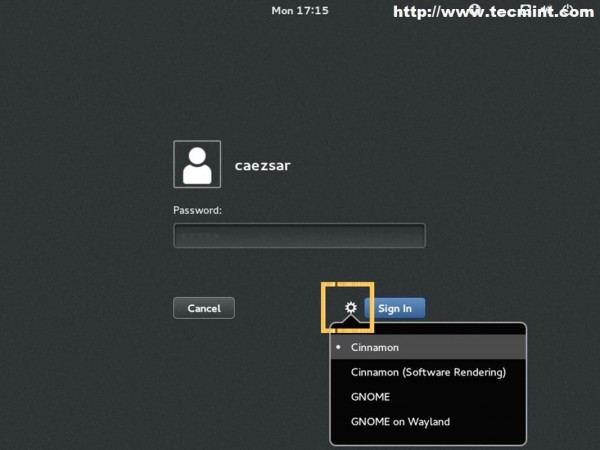The title says it all. I just installed CentOS 8 on my laptop and the touchpad isn't working. Like many, I hate the touchpad but for times like when I'm on an airplane there often isn't room for a mouse.
Speaking of a mouse, my USB mouse works just fine... just don't have the same luck with the touchpad. I tried running
Code: Select all
synclient -lCode: Select all
command not found...Code: Select all
yum search synapticsCode: Select all
No matches found.Attaching the output from hwinfo to this post.
xinput:
Code: Select all
⎡ Virtual core pointer id=2 [master pointer (3)]
⎜ ↳ Virtual core XTEST pointer id=4 [slave pointer (2)]
⎜ ↳ xwayland-pointer:16 id=6 [slave pointer (2)]
⎜ ↳ xwayland-relative-pointer:16 id=7 [slave pointer (2)]
⎣ Virtual core keyboard id=3 [master keyboard (2)]
↳ Virtual core XTEST keyboard id=5 [slave keyboard (3)]
↳ xwayland-keyboard:16 id=8 [slave keyboard (3)]
less /proc/bus/input/devices | grep -i touch:
Code: Select all
N: Name="ELAN1300:00 04F3:3057 Touchpad"So I ran the following five commands and didn't get any output:
lspci | grep -i elan
lspci | grep -i touch
lsusb | grep -i elan
lsusb | grep -i touch
lsmod | grep -i elan
Are there any other commands I should run which would shed some light on what is going on?
When I Google "elan touchpad linux driver" I cannot find squat. Is there a driver/package/etc., out there for this device?
Thanks in advance for any assistance you can provide.