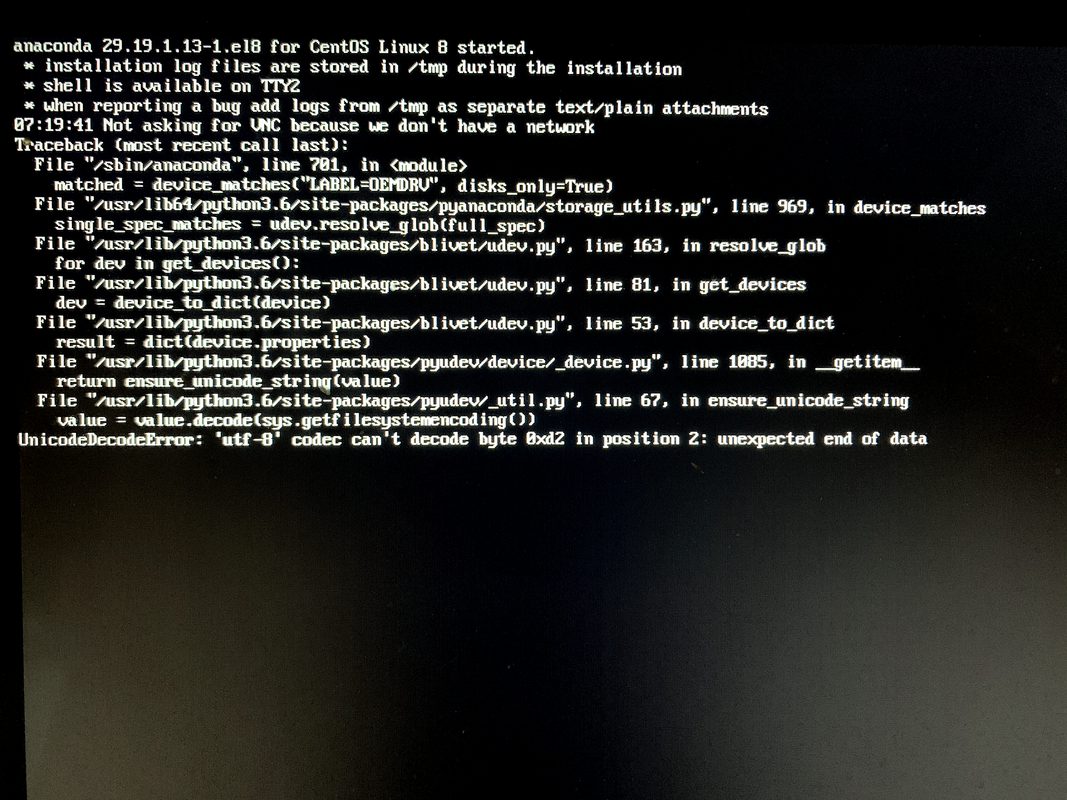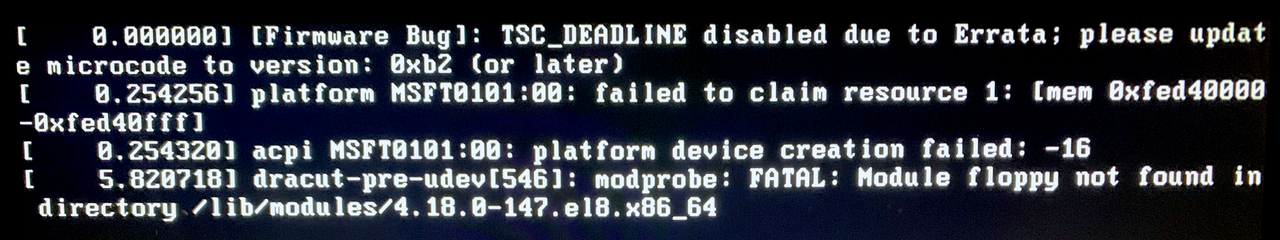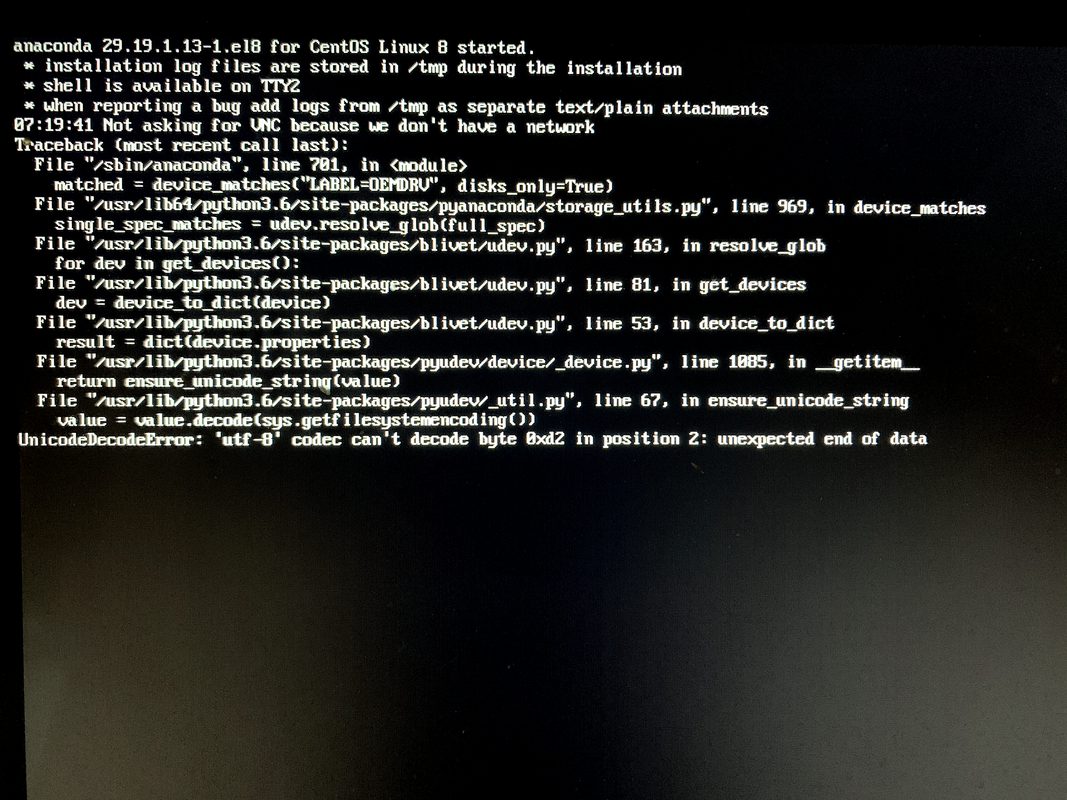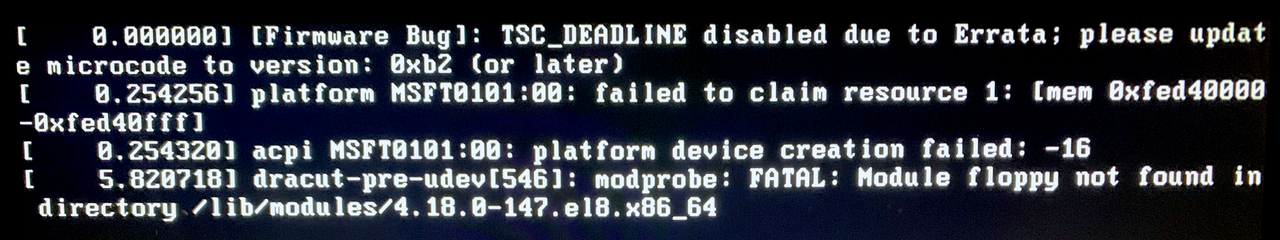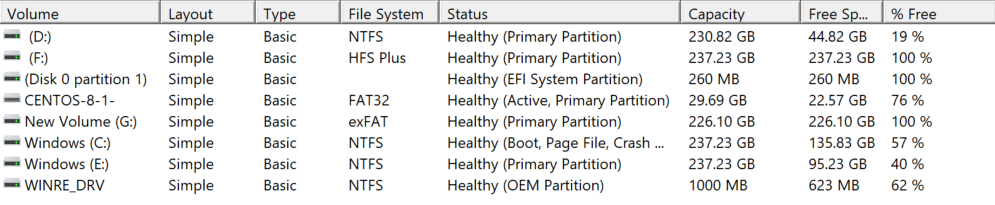Issues related to applications and software problems and general support
-
Ubiquitous
- Posts: 7
- Joined: 2019/02/11 02:39:06
Post
by Ubiquitous » 2020/05/27 14:39:32
I've been trying to install CentOS 8 on a Lenovo Y700 and can't get past an error during the installation.
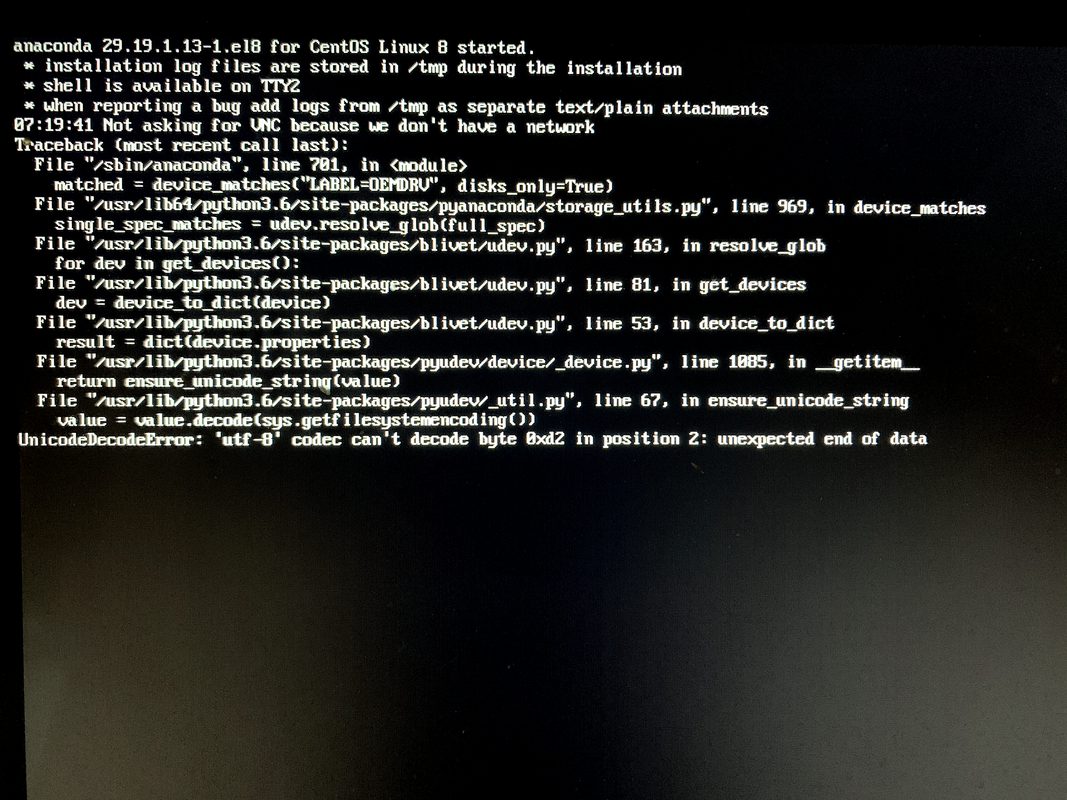
I'm really not sure how to get past this problem.
There is a failure message at the very beginning of the installation as well.
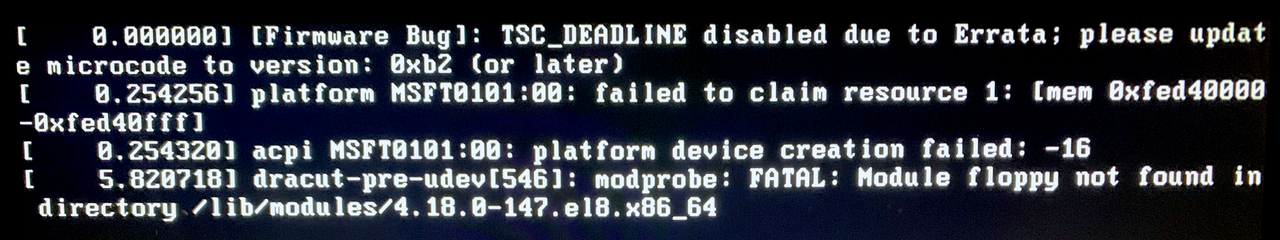
-
TrevorH
- Site Admin
- Posts: 33220
- Joined: 2009/09/24 10:40:56
- Location: Brighton, UK
Post
by TrevorH » 2020/05/27 15:09:39
None of the "errors" that you have in the second picture are real errors and all can be ignored.
The crash you are seeing there has to do with examining the existing existing partitions and filesystems on the machine. It would also appear to be in code that only fires if the drive it's looking at has the label "OEMDRV".
-
Ubiquitous
- Posts: 7
- Joined: 2019/02/11 02:39:06
Post
by Ubiquitous » 2020/05/27 18:41:42
These are the drives and partitions on the system; I'm not seeing anything by that label.
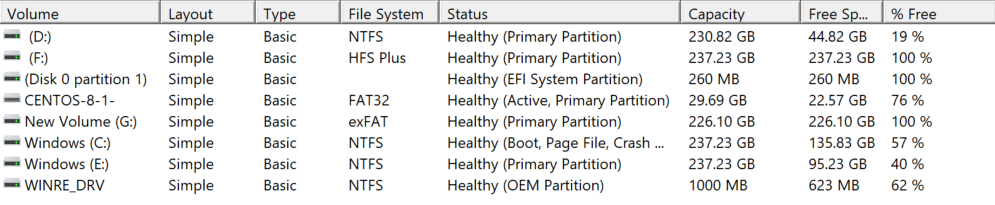
-
TrevorH
- Site Admin
- Posts: 33220
- Joined: 2009/09/24 10:40:56
- Location: Brighton, UK
Post
by TrevorH » 2020/05/28 08:58:59
It's most likely the one with HFS+ on it.
-
Ubiquitous
- Posts: 7
- Joined: 2019/02/11 02:39:06
Post
by Ubiquitous » 2020/05/29 03:55:50
So what exactly is the error indicating, that I need to remove the HFS+ Volume from the system in order to install CentOS 8? I was hoping to have the system a dual boot setup, so I'm somewhat confused as to why the other partitions would even matter.
-
TrevorH
- Site Admin
- Posts: 33220
- Joined: 2009/09/24 10:40:56
- Location: Brighton, UK
Post
by TrevorH » 2020/05/29 09:09:50
I do not know the exact problem but I do know that there used to be problems installing when you had HFS+ filesystems. They were detected by the installer which tried to load the driver for HFS+ filesystems but since this is not part of the CentOS kernel, it fails and leads to the installer blowing up. Whether that is the case with your install...
-
Ubiquitous
- Posts: 7
- Joined: 2019/02/11 02:39:06
Post
by Ubiquitous » 2020/06/01 07:31:44
Interesting; I'm glad you mentioned the previous behavior.
I'll try to remove that partition and see if the install process has a different outcome. Regardless of the result, should I report this issue as a bug to the developers?
Thanks
-
Ubiquitous
- Posts: 7
- Joined: 2019/02/11 02:39:06
Post
by Ubiquitous » 2020/06/20 02:26:38
Update:
I removed the HFS+ partition and the issue persists. Any other suggestions?
 UPDATE
UPDATE: Sorted out the issues (2). First was being that the system needed a partition that was set as "unallocated space". The second issue, which is what was actually causing the crash was a GPU related issue during the initial setup. I simply started the install in text mode and was able to proceed with the install.