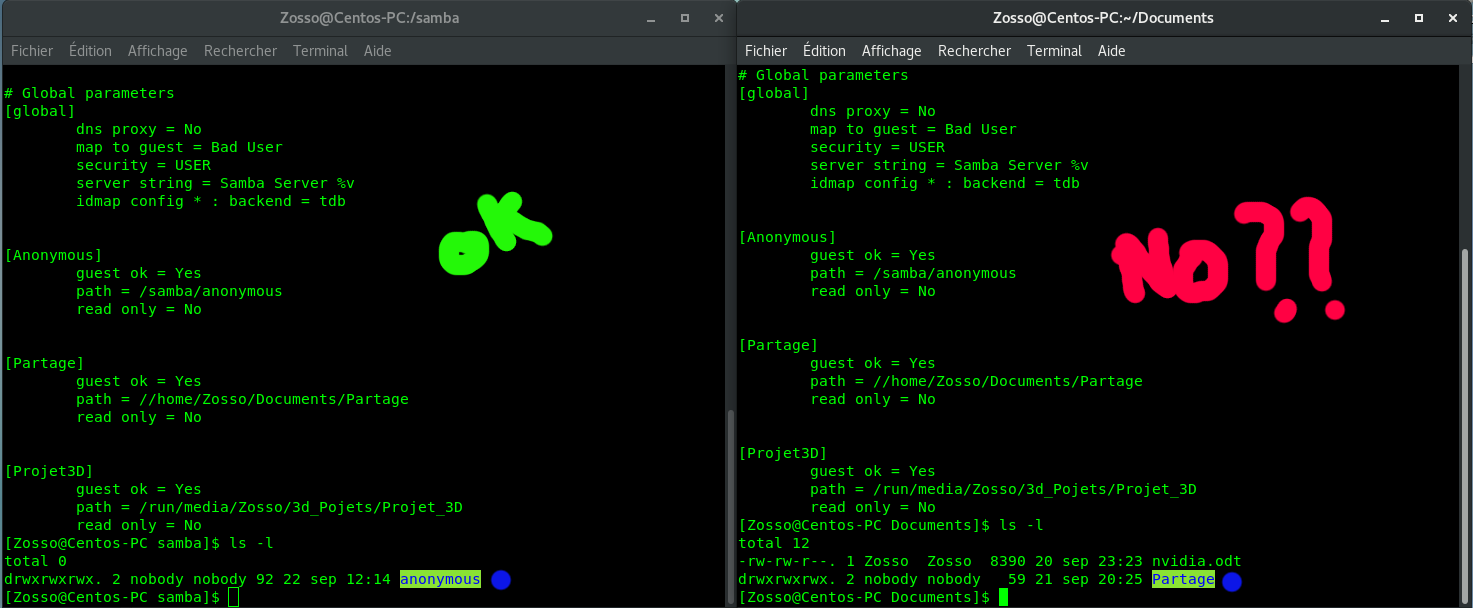I start under Centos 7 for the moment everything is fine, this time I would like to stay in Linux
hey... I'm not at my first attempt.
Well, I'm trying to share files from Linux to Windows 7 it does not work very well
I followed this tutorial https://lintut.com/easy-samba-installat ... -centos-7/
sharing / samba / anonymous / to windows it works fine but i had to change this command
chmod -R 0755 anonymous / for chmod -R 777 anonymous / I do not know if it's ok but it works !!
but no way to share a folder in my Documents for example (/ home / Zosso / Documents/Partage) or on another hard drive (from Windows in ntsf?)
/ run / media / Zosso / 3d_Pojets / _Projet_3D
I see them well under Windows but I do not have access ???
this command chcon -t samba_share_t to / run / media / Zosso / 3d_Pojets / _Projet_3D gives me errors
I have a hard drive For Linux and 4 others to save my projects on Windowsroot@Centos-PC _Projet_3D]# chcon -t samba_share_t /run/media/Zosso/3d_Pojets/_Projet_3D
chcon: impossible de modifier le contexte de « /run/media/Zosso/3d_Pojets/_Projet_3D » à « system_u:object_r:samba_share_t:s0 »: Opération non supportée
[root@Centos-PC _Projet_3D]#
should i change the ntsf for linux partition ???
I hope I was clear enough
thank you
smb.conf
global]
workgroup = WORKGROUP
server string = Samba Server %v
netbios name = centos-PC
security = user
map to guest = bad user
dns proxy = no
#============================ Share Definitions ==============================
[Anonymous]
path = /samba/anonymous
browsable =yes
writable = yes
guest ok = yes
read only = no
[Partage]
path = /home/Zosso/Documents/Partage
browsable =yes
writable = yes
guest ok = yes
read only = no
[_Pojets_Maya]
path = /run/media/Zosso/3d_Pojets/_Projet_3D/_Pojets_Maya
browsable =yes
writable = yes
guest ok = yes
read only = no